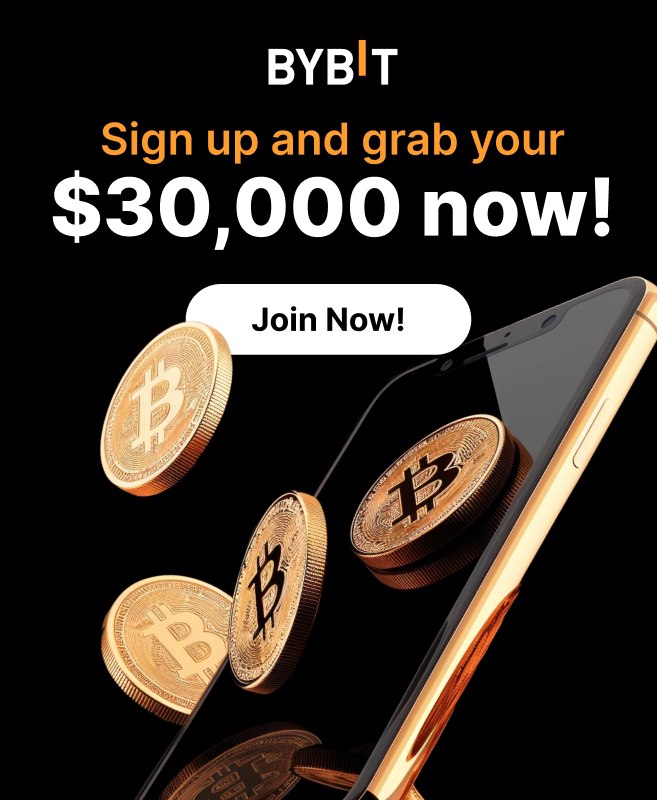After reading this guide, you will be able to make your own Ethereum wallet using MyEtherWallet. An Ethereum wallet (or Ether wallet) is a digital wallet to store and send your Ether & ERC-20 tokens. Note that an ERC-20 token is a token built on the Ethereum blockchain. In this section I will briefly explain the basics, the next sections contain useful demonstration GIFs.
A MEW wallet might not be the only airdrop wallet you need to collect all free cryptocurrency coins. Have a look at these 9 wallets to claim all available airdrops.
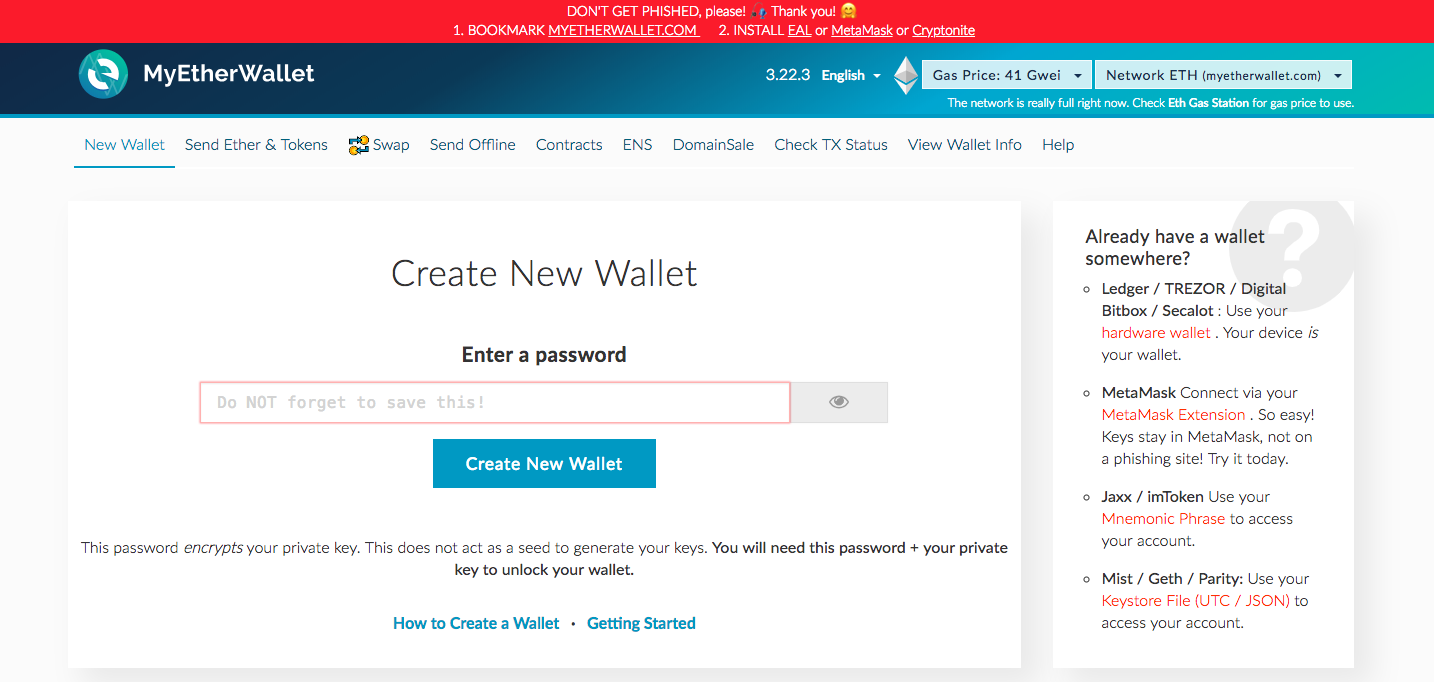
While making a wallet, you will notice a few things to securely store:
– Password
– Keystore file
The password you will have to use together with the keystore file. The keystore file, for its part, contains the private key but it is encrypted. To decrypt it, you will need your password while attempting to access your wallet on myetherwallet.com. Alternative method to access your wallet is by entering the private key. This way you will need no password. But there comes a bigger risk, e.g. if someone steals your private key you will lose your wallet contents. Yet, if the keystore file is stolen, you will still need the password!
A good and simple method to keep your Ether wallet safe is to memorize the password, put the keystore file on a USB stick, write down the private key on a piece of paper and hide the paper somewhere safe. When you want to access your wallet, plug in the USB stick, upload the keystore file to MyEtherWallet and the website will ask for the password. If you forget the password, you can use the private key that you wrote down on the piece of paper.
Making the Ethereum wallet
The GIF below demonstrates the creation of a new wallet, using MyEtherWallet. Directly after creating the wallet, you access it with the private key. Be aware that if your Windows contains a logger (malware), you should refrain from copying Private keys. Scan your Windows with a virus scanner before making a wallet.
Notice that once you have accessed your wallet, you will see the wallet address displayed. This is the address that is requested in Airdrop forms and is perfectly fine to share with others, as they need your wallet’s address in order to send funds. An ETH address always starts with 0x, a useful mnemonic to distinguish the address with the private key.
Accessing the Ethereum wallet
This GIF demonstrates how you can access your wallet by using the keystore file and the password.
How to see if you have Tokens
Let’s say you participated in an airdrop and received tokens, how can you see which and how many tokens you have received? Well, the Ethereum Blockchain explorer https://etherscan.io/ does just that!
Check out this GIF for a demonstration:
How to send Tokens using MyEtherWallet
You might have noticed that according to Etherscan, you’ve got tokens, but MyEtherWallet does not display them. The following demonstration shows how to add the custom token so that you can transfer it to another address:
Usually the token is already in the list which appears when you click “Show all tokens”. If this is the case, just click on it in order to be able to transfer those tokens.
We hope this guide was helpful to you. More on MyEtherWallet you can read here.
If you have questions you can contact us at support@airdropalert.com.
To receive daily updates on Airdrops, follow us on Telegram, Facebook & Twitter .
We also have a Youtube channel with video guides.