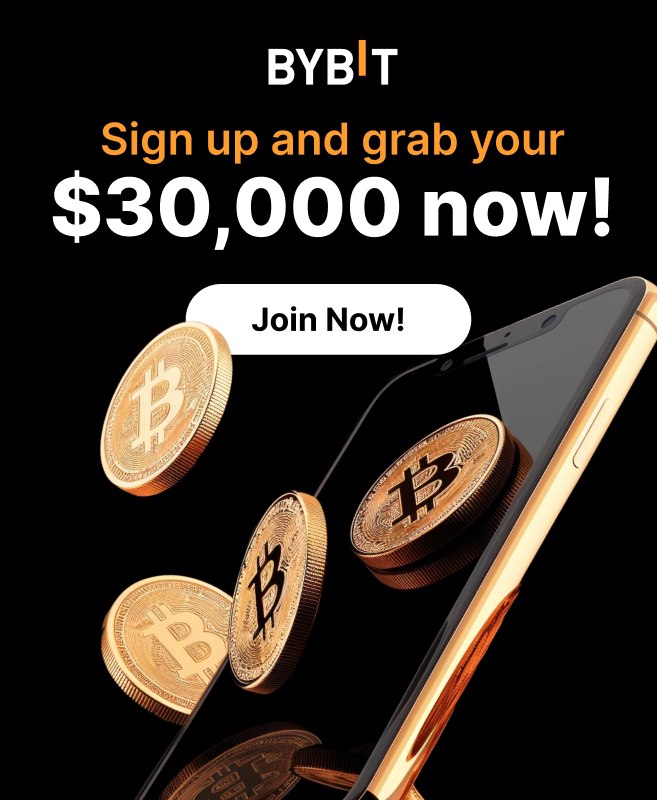Cold wallet is the best way to secure your cryptocurrencies. Participating with airdrops is a great way to get acquainted with start-ups who claim to have found a clever application of the blockchain, but also to get your hands on free tokens.
They are worthless however if they are not protected against thefts, for this reason this blog is produced to you by AirdropAlert to inform you about two ways you can protect your cryptocurrencies. We will talk about two cold wallets, namely Trezor and Ledger. Cold wallet indicates that the access to your funds is disconnected from the internet, in other words an offline wallet.
If you’re looking for free wallets to store your crypto coins in, have a look here.
Cold Wallet Brands
Ledger and Trezor are both brand names excellent in securing your cryptocurrencies. They are both much safer than web wallets and software wallets. With a web wallet, we mean a wallet online created for you, an Exchange wallet is an example. Software wallets are basically software installed on your desktop computer connected to the internet to access your tokens. Both of these have shown over time that they are vulnerable to theft. For this reason, a cold wallet is strongly recommended by not only AirdropAlert, but the whole crypto community.
Ledger is a French company and started in 2014 by experts in the field of embedded security and cryptocurrency technology. Their first product was launched in December 2014 and has been improved over time, at the time of writing this guide, their latest product is called the Ledger Nano S.
The main advantage of Ledger of Trezor is its full support for most coins.
Opening your Ledger Wallet
Once you received your Ledger, make sure the box is sealed (unopened). Configure your device by following the manual and update it to the latest firmware. Use a recovery phrase to restore your device in the event of forgetting your pin code.
The first step is to setup a pin code for your Ledger product, consisting of 4 digits. Make sure you do not forget this pin code! Once you have chosen your PIN code, you will be given 24 recovery words in a specific order, write them down and then the device will ask you in random order for the words, to confirm the recovery words are well documented. Once this is over, your Ledger is ready to use.
Installing Apps
The next step requires to intall apps, first off install the “Ledger Manager” app, when this is done you can install apps for the different currencies (up to 5 at once). For example, to store Bitcoin on your Ledger, you will need to install the Bitcoin wallet app.
Similarly, you can install the Ethereum app. However usage of the Ledger to access your ETH is not limited to using the device itself. You can also integrate your ledger with MyEtherWallet. To start off this way, visit the site, hit send ether and tokens then chooce the “Connect to Ledger Wallet” option. To transfer funds using MyEtherWallet, your device must be used. This makes it impossible for hackers to steal your funds (unless they get their hands on your Ledger and know the pincode)
Buy your Ledger wallet here
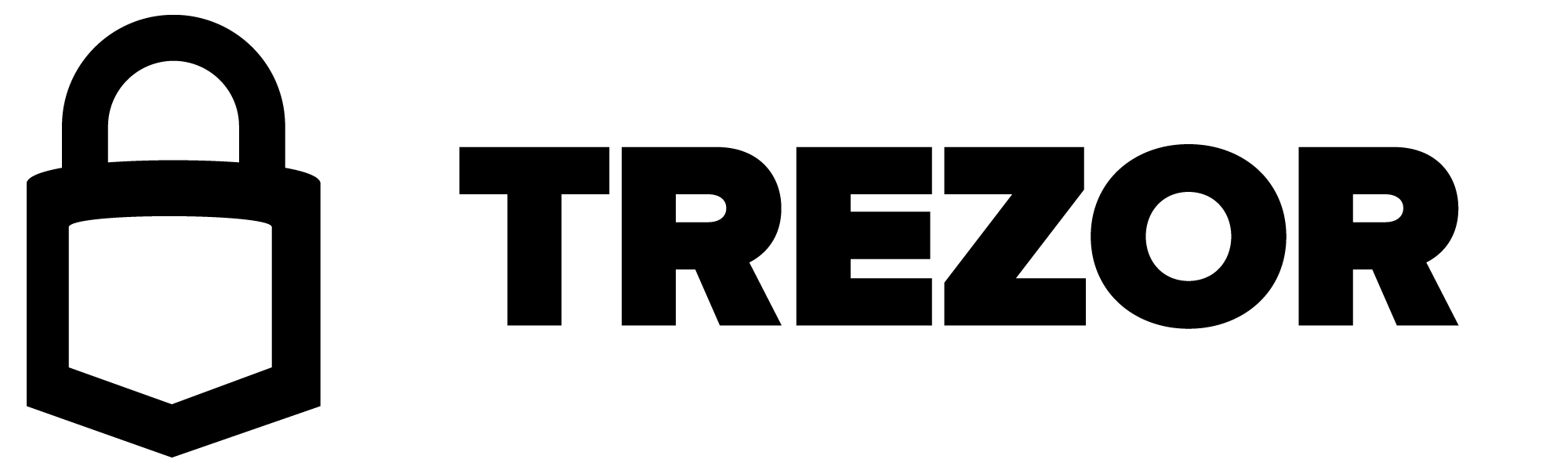
Cold wallet – Trezor
In the summer of 2014, Trezor was launched and introduced to the crypto society the world’s first Bitcoin hardware wallet. The Trezor cold wallet product was created by a Czech-Republic based company called SatoshiLabs.
Trezor’s product may have less support in coins, but their product is approximately 10% cheaper than Ledger’s product, while offering the same goal: cold wallet.
Opening your Trezor Wallet
Once you received your Trezor, make sure the box is unopened. Take out the contents nd conenct your device to your computer using the USB cable that is provided. Go to https://mytrezor.com/ and download their browser plugin. Similarly to Ledger, the plugin will request you to choose your PIN code, by clicking numbers shown on your screen. Afterwards, 24 recovery words will be provided (seed, to recover the access to your funds), write the words down.
In MyTrezor, click on Account #1 then hit “Receive” to obtain your Trezor bitcoin address. To make payments, use MyTrezor’s “Send” tab. To confirm the transaction you have to enter your PIN, then confirm your transaction on your Trezor device.
For even better security, you can write down the recovery words on separate papers lists each containing 12 of them. Hide each part in different locations.

Advantage Cold Wallets
The main advantage of using cold wallets is that it is inherently required to be in possession of the device in order to access the funds. This way you are protected from any form of phishing (most recently the Hola VPN Hack)
Buy your Trezor wallet here
In our Ethereum Wallet guide, we have explained how to create an Ethereum Wallet. This is however a hot wallet, contrary to the cold wallet explained in this blog.
We hope that this blog has been helpful, for questions feel free to contact us at support@airdropalert.com
For daily updates on Airdrops, follow us on AirdropAlert Facebook, AirdropAlert Twitter & AirdropAlert Telegram.