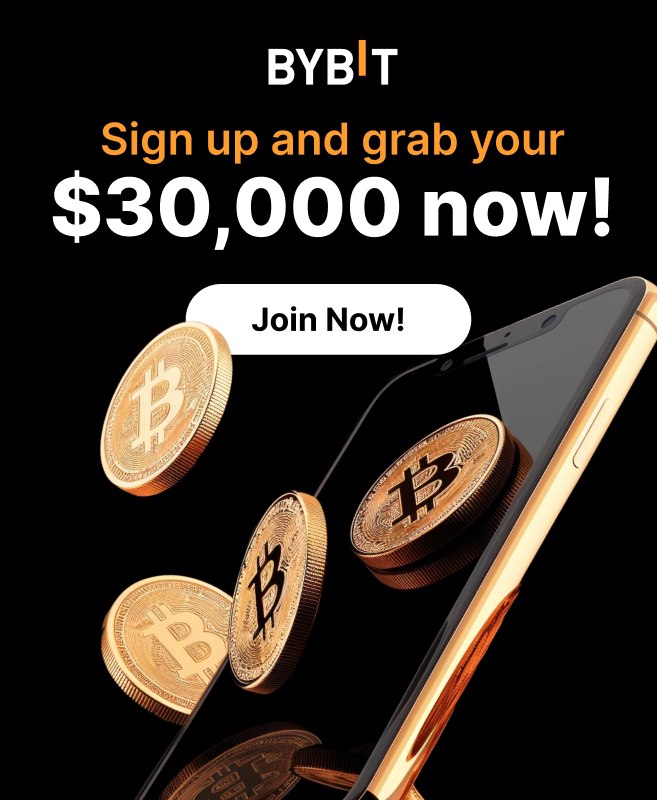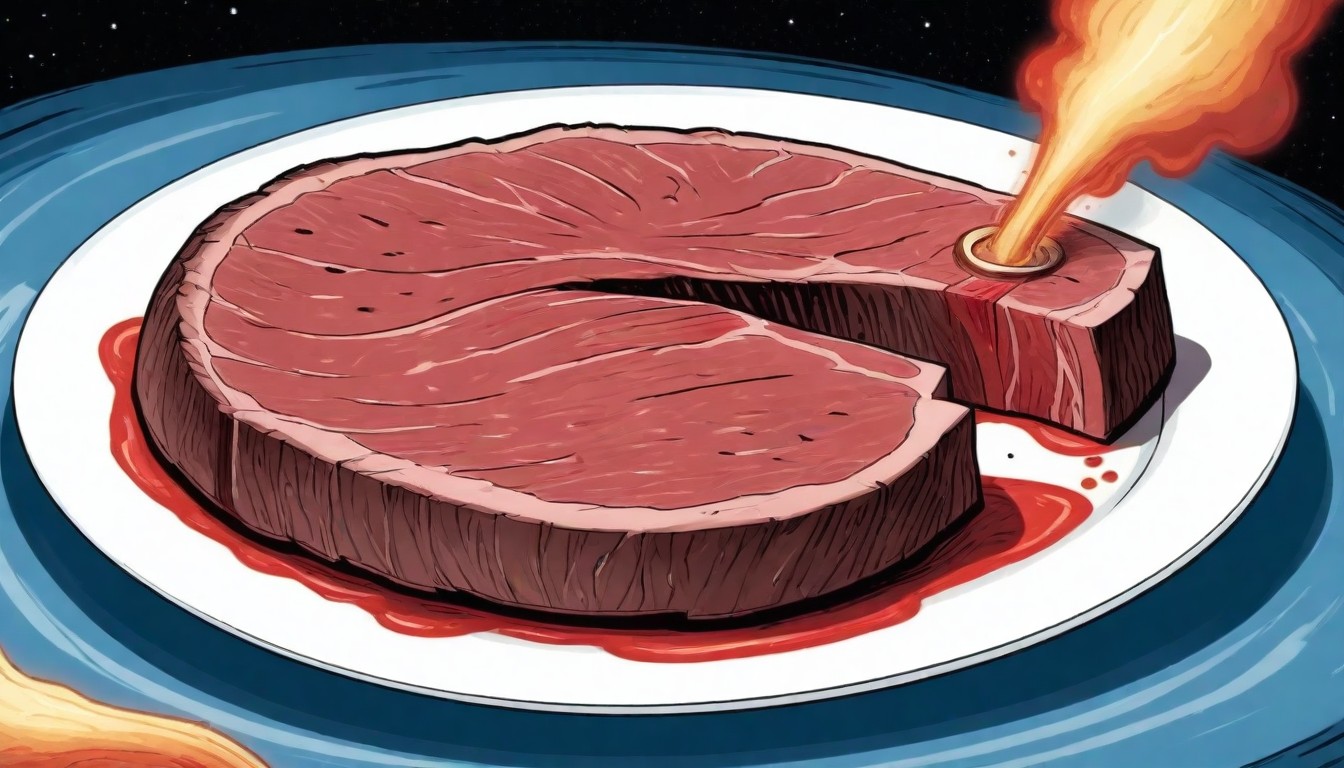This is a detailed blog post that will guide you through investing in SafePost’s IEO through the crypto exchange p2pb2b starting on March 16th.
In case you’re not familiar with SafePost, let me do a quick introduction. SafePost is a blockchain-powered email and storage platform that eliminates spam and phishing emails from your inbox and safekeeps all the documentation within.
SafePost also solves another common problem with emails: delivering of messages that are mistakenly classified as junk emails and that we’ll never see as they are not visible in our inbox.
STAMP – SafePost’s native token
SafePost operates with its native token STAMP, which is an ERC20 token whose smart contract is built on top of the Ethereum protocol. The total supply of STAMP tokens is 100,000,000,000 tokens, while its hard cap is 472,500€.
And here comes the best part: SafePost guarantees a minimum value of €0.001 / STAMP for using its services.
If the value of the STAMP goes higher than 0.001 EUR on the exchange, users will need fewer STAMP tokens to pay for SafePost services.
In other words, the more SafePost users there are, the rarer the STAMP token will be and the higher it should be on the exchange.
Speaking of STAMP tokens, it’s time to show you how you can invest and participate in SafePost’s IEO. Let’s dive in, shall we?
Step-by-step guide on how to buy STAMP tokens and participate in SafePost’s IEO:
To do this, you’ll have to go to the crypto exchange p2pb2b. Here is the link to the website. If you have an account on the exchange, great, it’s less work for you, but if not, follow the next steps:
- Once you land on the p2pb2b website, head over to the right upper corner. There you’ll see three buttons, and one of them is a green button saying Register.
- Click on the Register button. Here is what you’ll see:
- Fill out the requested information, click that you agree with the Terms of Service and Privacy Policy, and click Sign Up.
- Now it’s time to check out your inbox where you should see the verification email. Click that you’re verifying your account.
- And that’s it. You now officially have p2pb2b account.
And now, it is finally the time to invest in SafePost’s IEO. Here are the steps to do that:
- In the left upper corner, you’ll find a tab with the name IEO, right in between the tabs Trade and Airdrops.
- Click on the tab IEO, and you’ll see the list of all IEOs hosted on the platform:
- But you don’t need to see all IEOs, only the upcoming ones. So click on the tab with name Upcoming (hint: it’s right next to the All tab).
- In the first row, you’ll see the announcement for SafePost’s IEO. Click on it, and you’ll see you’ll see the project information, token details, members of the team, etc.
- On that same page, look left to find the options for participating in the IEO.
Before participating in SafePost’s IEO, you’ll have to go through the KYC process for safety and regulatory compliance purposes. No need to worry, this is a straightforward and simple process:
- Click on the button saying KYC
- Fill out your personal information such as name, last name, date of birth, etc. and click Next
- Now, provide residential address and click Next
- Fill out your passport information, and click Next
- Finally, provide you Bio.
- Click Finish. That’s it.
One more thing: make sure that you’re a citizen of a country eligible to participate in the IEO. You can do that by clicking the link right below KYC button.
Now, it’s time to buy STAMP tokens:
- First, you have to choose how you want to pay for tokens. You have three options: BTC, ETH, and US dollar.
- Next, pick the the percentage of total amount of your funds. Here you can choose between 25%, 50%, 75%, and 100%. After completing this step, you’ll see the amount of STAMP tokens you get for the BTC, ETH, or US dollar.
- Now, confirm that you agree with the Terms of Use and Privacy Policy, and that you are not a citizen and/or resident of FATF blacklist countries and/or countries not recognized by Estonia/the EU.
- Finally, click on the button Buy.
Congratulations, you’re officially part of the SafePost community and its IEO.
If this blog wasn’t clear, you can also have a look at this walkthrough video:
Final words
There you go: a step-by-step guide on how to invest and participate in SafePost’s IEO. As you can see, it’s pretty simple.
Just as a reminder, don’t forget that the IEO starts on March 16th, and it ends on April 19th. So, without further ado, head over to the p2pb2b website and join the project that promises to completely transform our email communication.

***
If you enjoyed this story, please click the clap button and share it to help others find it! Feel free to leave a comment below.