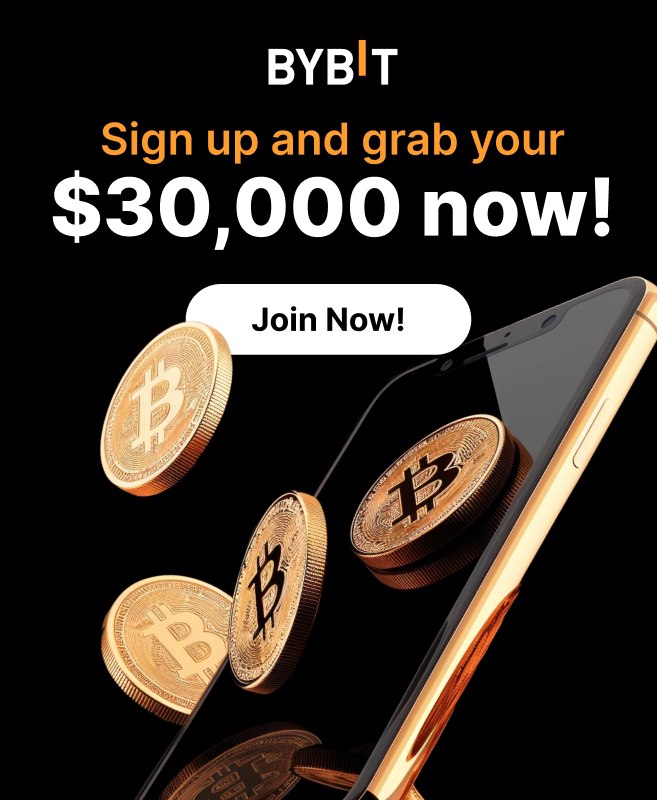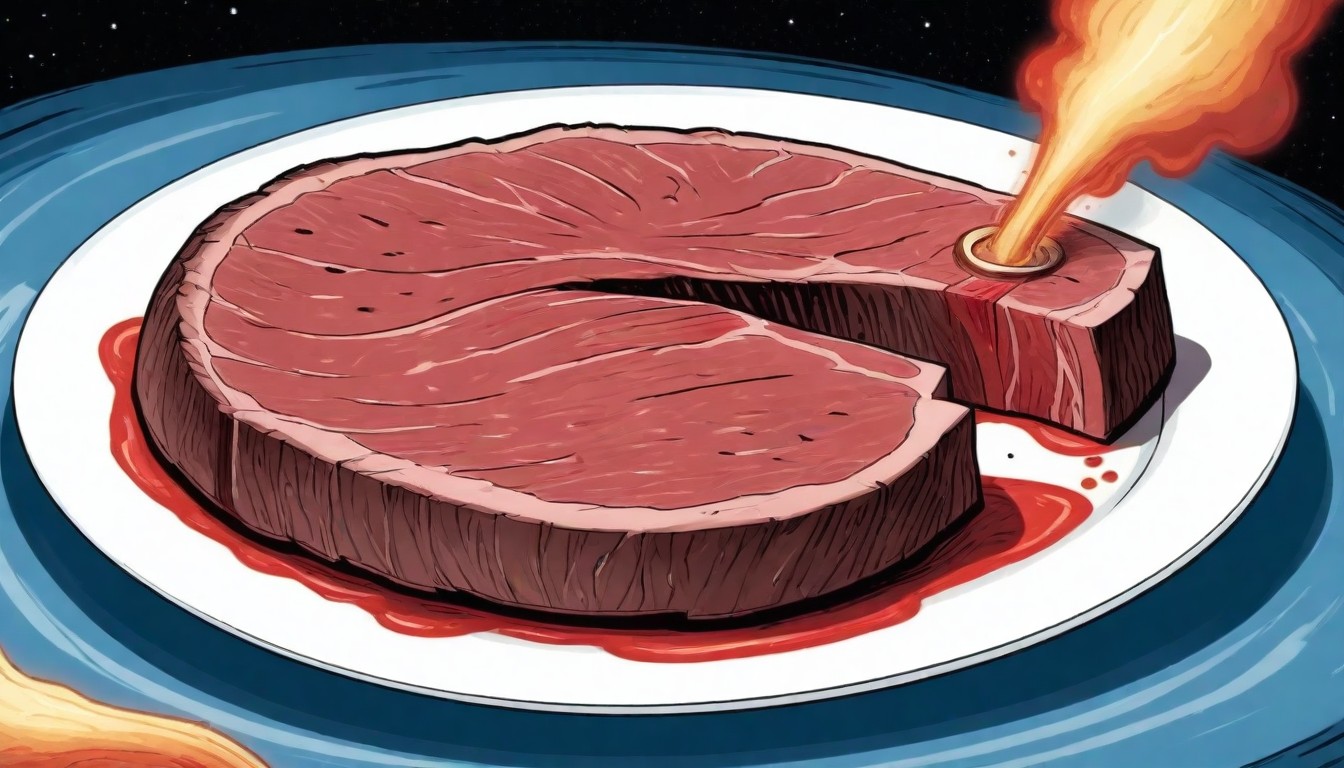With each passing day, NFT sales are creating new records. Only three months into 2021, the overall market cap of NFT’s has grown by 1,785% this year. In 2020, the domain’s growth rate was around 2800%. Among others, budding artists have increasingly capitalized on the NFT boom, creating novel tokens to digitally represent and trade their artwork.
With each passing day, NFT sales are creating new records. Only three months into 2021, the overall market cap of NFT’s has grown by 1,785% this year. In 2020, the domain’s growth rate was around 2800%. Among others, budding artists have increasingly capitalized on the NFT boom, creating novel tokens to digitally represent and trade their artwork.
To know more about NFTs, you can read our articles on this subject. Presently, we shall discuss how you can create NFTs on some of the leading platforms.
How To Create Your NFT?
NFTs are unique, and therefore diverse, by definition. Consequently, different blockchain ecosystems have different standards for NFT tokens, which have similarities but also differences. Among these, Ethereum’s standard (ERC-721) has the widest range of compatibility, apart from being the easiest to use.
To begin creating NFTs on Ethereum, you’ll need a wallet that supports ERC-721 tokens. In this wallet, you must also have some ETH to pay for the gas. Thereafter, you’ll have to visit an NFT marketplace to create your token.
In the following sections, we provide step-by-step guides to creating NFTs on three of the leading Ethereum-based NFT marketplaces—Rarible, OpenSea, and Mintable.
Rarible: A Step-by-Step Guide
Setup Your Wallet: To unlock all of Rarible’s features, you’ll first have to link your aforementioned wallet by clicking on the ‘Connect Wallet’ button.
Start The ‘Creation’ Process: Clicking on the ‘Create’ button gives you two options—you can create a ‘Single’ NFT with one-time availability or choose the ‘Multiple’ option. Single NFTs are rare, and in general, tend to be more valuable. However, multiply-tradeable NFTs can be a source of recurrent income—which one you’ll choose, depends on your need.
Upload Your File: Upload the document for which you’re creating the NFT. It can only be in PNG, GIF, WEBP, or MP3/MP4 format, with a maximum file size of 30 MB. After uploading, you can immediately fix a certain price to put the token on sale or you can enlist it on a marketplace. Either way, make sure to give a name and a short description of your token. Also, enter your percentage share as royalties.
Rarible will reward you with a RARI airdrop for minting on the platform.
OpenSea: A Step-By-Step Guide
Connect Your Wallet: Upon clicking the ‘Create’ button, you’ll be directed to a page for connecting your wallet. At this point, authorize your wallet with your digital signature.
Setup Your Personalized Shop: Then, go to ‘My Collections’ and click on ‘Create’—basically, you’re creating a shop to display your NFTs. Fill up the details for your shop, along with a logo. There’s no hard and fast rule here, so you can get creative.
Upload Your File: Click on ‘Add New Item’ to upload the file with which you wish to create NFT. This could be anything—artwork to audio/video clip—as long as the file type is compatible. Fill up the details of your NFT, such as name, description, features, and so on. Finally, complete the process by signing another digital message to authenticate the creation of your NFT.
Mintable: A Step-By-Step Guide
Initiate The Procedure: Click on ‘Start Selling’ and you’ll be asked whether the NFT is already in your connected wallet or you want to create one. Assuming that you want to create anew, click on ‘Create New Item’ and select either of the two options—‘Easy’, which is free, and ‘Advanced’, which is the traditional way. Keep your email ID and account credentials handy, for you’ll need them at this point.
Upload Your File: Enter the ‘Listing Title’, ‘Listing Subtitle’, and ‘Content Description’. Then, upload the file for your NFT—it can be artwork, GIF, audio, video, anything. Check the file type though and make sure it’s compatible. Enter the price for the token, as well as your choice regarding the copyright. To earn royalties, you’ll need to set transferable copyright.
Put Your NFT On The Marketplace: Finally, click on ‘List This Item’ and sign the confirmation from your Ethereum wallet. That’s mostly it—you can view the NFT in Mintable’s marketplace, as well as in your wallet.
Conclusion
NFTs are soaring and you should make hay while the sun shines. Especially if you are an artist, NFTs are a great way to protect and prioritize your intellectual property rights. Moreover, it grants unprecedented levels of liquidity to hitherto illiquid items, opening the avenue to a global market.
Realizing that the domain can be confusing for amateurs, we have provided you with a detailed guide to create NFTs. Following this, your journey will be smooth and easy. So, without further ado, create our own NFT and start selling. Hoping that you make loads of money, we wish you all good luck.
If this is not your cup of tea, there are other ways to make money with NFTs. Check them out here.