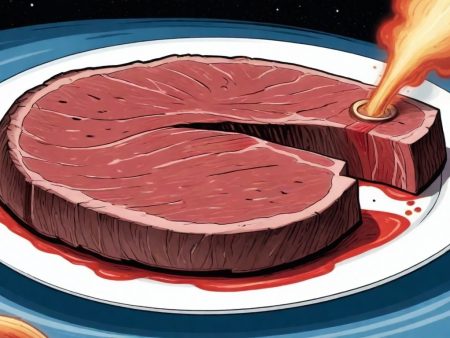Newsletter Week 12
Newsletter Week 12 A common error people make when filling out an airdrop form on airdropalert, is how to correctly enter their Telegram & Twitter usernames. To obtain your free crypto airdrop, it is important to enter the information correctly. In this blog, we would like to explain how to find the usernames and enter them in the correct way. In addition, we would like to explain how the AirdropAlert referral system works.
Telegram username
The recording shown below explains how you can set your Telegram username. Use the text after the ‘@’ symbol as your Telegram username, when joining an airdrop, for example ‘emmacheyenne’ as in the video.
Twitter username
The following recording explains where your Twitter username is displayed. On your Twitter profile page, your Name and Twitter username are shown directly below your profile picture. The Twitter username is the text that comes after the ‘@’ symbol. In the case of the video, the Twitter username is ‘emmacheyenne92’
Find your Twitter username, by AirdropAlert.com
Submitting your Telegram & Twitter usernames
Now that we learned our Telegram and Twitter username, let’s fill them in an airdrop form to demonstrate how it should look like.
AirdropAlert referral system with Exclusive Airdrops
Frequent visitors probably noticed that some of our Exclusive Airdrops have a referral reward system included. If someone else uses your referral link to join the Exclusive Airdrop, you will receive a referral reward, in the form of additional tokens from the airdrop. After you finish applying for the airdrop, you will receive a confirmation e-mail with the referral link included. The video below demonstrates how you use the AirdropAlert dashboard, to view your referral status.
That was it for this blog. For daily updates on the current airdrops, join us on AirdropAlert Facebook, AirdropAlert Telegram & AirdropAlert Twitter.
Free crypto airdrop at AirdropAlert.com