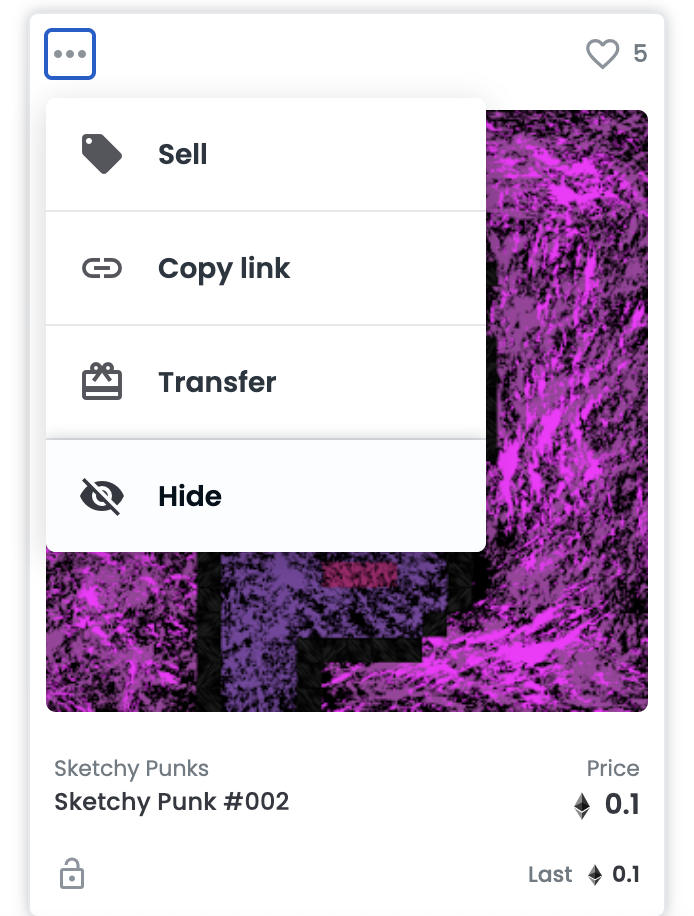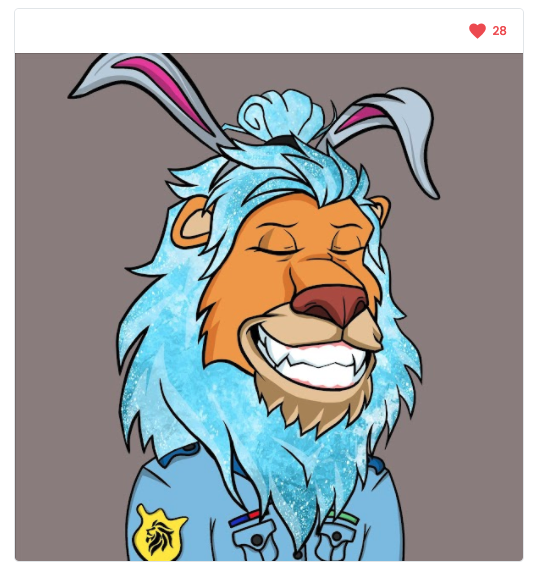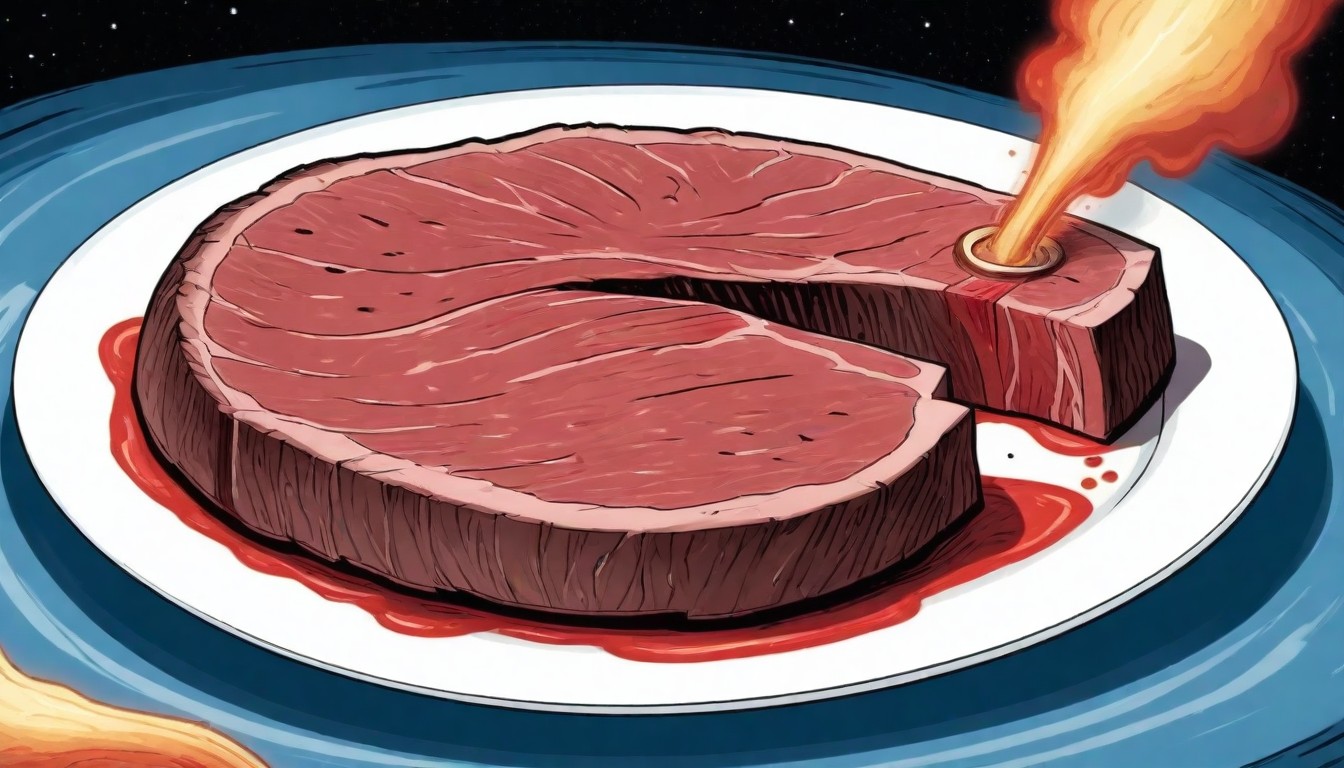Right now, you’ve probably heard about NFTs. If not through us, then you have come across it on social media, crypto press or maybe hear about it from a friend at a birthday party. Whenever NFTs are mentioned, you can go around the marketplace Opensea. Which we covered in a guide you can find here.
On Opensea literally billions of dollars exchange hands while people trade their NFTs. The majority of that volume happens on the Ethereum blockchain.
Now, what If we told you, that there is more to Opensea than you can see at first glance. There’s actually a ton of cool Opensea features that can help you find better deals on the market. Or clean up your profile interface. You can even earn some money promoting the platform.
Let’s dive a bit deeper into some of the Opensea features that will help you with your NFT journey.
7 Opensea Features You Didn’t Know About
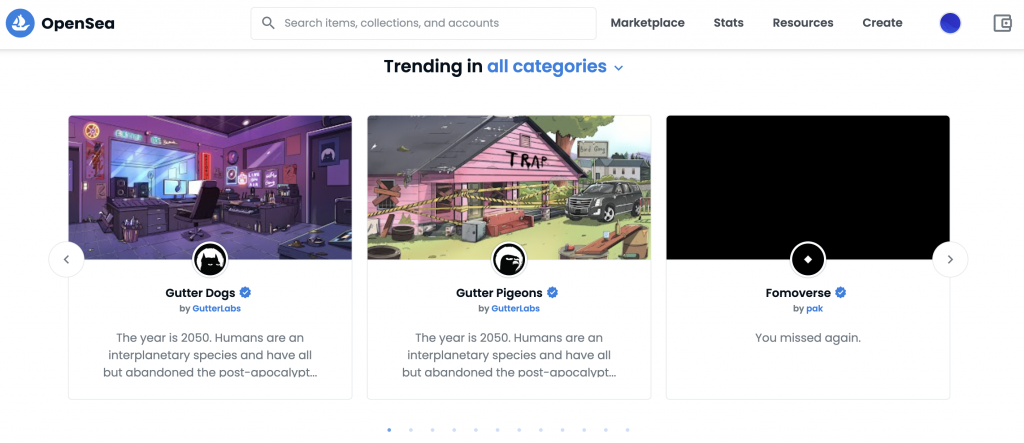
1] Earn ETH With Opensea Referral Rewards
Let’s start with the one I know you guys will like. The majority of our traffic is looking for ways to earn crypto, and of course affiliate marketing or referring your friends to projects is one of them.
One of the Opensea features that are not easy to find, is their referral program. Here’s where you find it:
- Go to Opensea.io
- Go to Profile
- Click the tab on the right that says “referrals”
- Copy/paste your referral link
There you have it. It’s not hard, but you might miss it at the first glance. And if you don’t have an account yet, you can sign up through our referral link here.
The Opensea referral program works as follows:
“Copy your unique referral link and share it far and wide. Any time a new user buys something on OpenSea, you’ll earn at least 1% of the sale! Referrals are processed in bulk each month. Due to high gas prices, only referrals earning over .005 ETH will be processed”
2] Hide Your NFT From Profile
Are you hiding something?
I”m not, but there could be reasons you want to hide some NFTs from your public profile. Maybe you bought something you don’t want your wife to know about. Or possibly you feel a bit embarrassed for FOMO’ing into a project and don’t want others to see.
However, the most likely reason would be, that you received an NFT airdrop and you don’t know where it comes from. Sometimes you receive a weird NFT in your wallet, and you didn’t buy it. So why would you want other people to see this?
It goes like this:
- Go to your profile
- Click the 3 dot button on the NFT
- Click Hide
- Sign message on Metamask
Signing a message on Metamask, means you’re letting Opensea know this is your profile. Make sure its the message from Opensea that pops up on your Metamask, not a message from the NFT asking you to sign something.
3] Bid on NFTs on Opensea
There are two ways to go about buying an NFT on Opensea. You can buy it at market price. Meaning you pay the NFT based on the price it’s listed for.
Or the other way would be to bid on the NFT.
You can bid on NFTs that are listed for sale, or you can bid on NFTs that are not listed for sale. It’s one of the best Opensea features if you’re a patient NFT collector who is looking to get sweat deals. And if your bid is accepted, it’s one of the easiest ways to earn with NFTs by selling it at a higher price.
You will need wrapped Ethereum (wETH) or stable coins in your wallet to place a bid. Once you do, you just have to wait on the owner of the NFT to accept it. And you can always cancel your bid at any time.
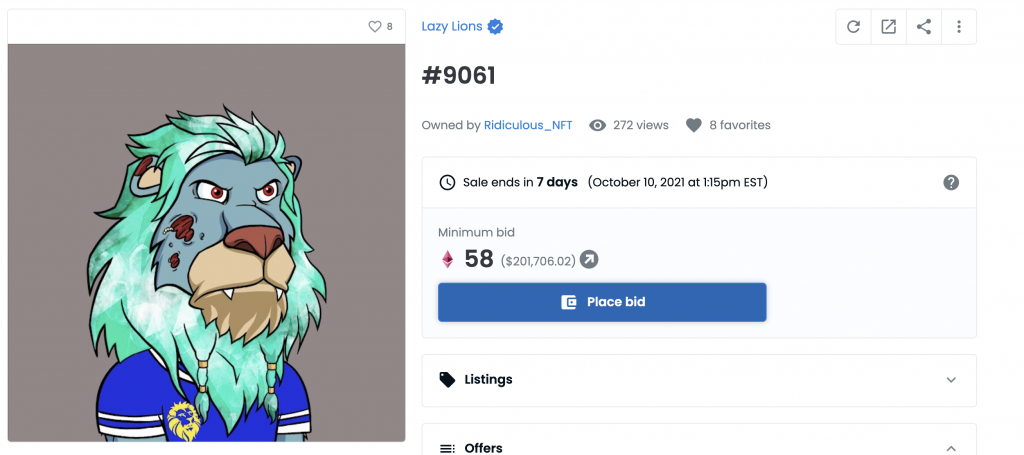
You just have to go to the listing of the NFT and you will find the big blue “place bid’ button. Good luck!
4] Bundles
Did you know you could buy or sell NFTs in bundles?
Yes, you can!
Some NFT investors like to buy their NFTs in bundles, either to save on the high gas fees or because the bundles are matching NFTs.
In the picture below you can see that next to the search function, there is an option to select bundles. These are some current Bored Apes bundles available on the market.
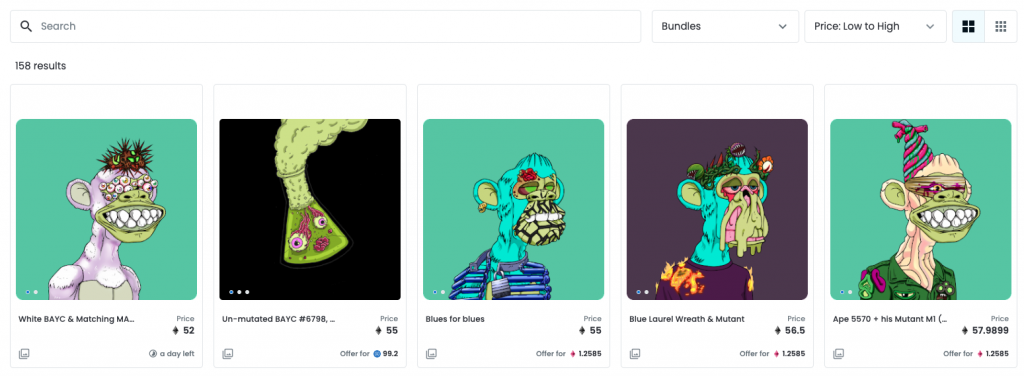
Or as an example, you can find a bundle of 6 Alt punks listed for sale here.
As a seller, you can also easily list your NFTs as a bundle for sale. Once you get to the sales process, click on More options, and in the drop-down menu, you can find the list as a bundle. Easy peasy right?
See our example below of the Metaverse Guardian:
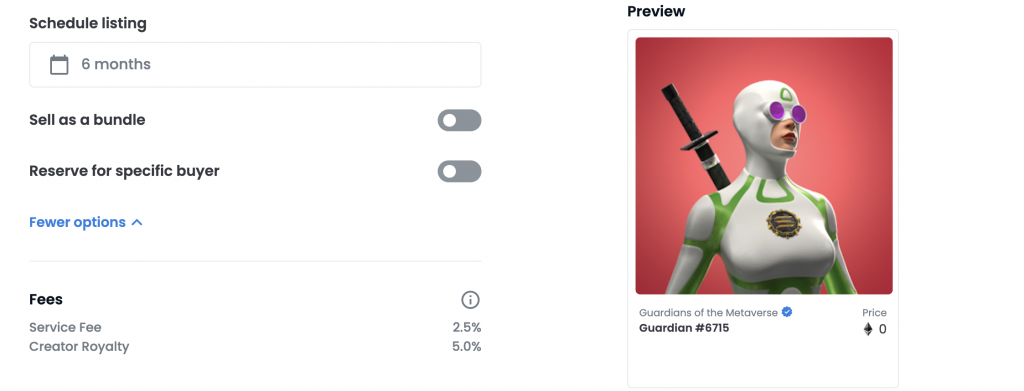
5] Rankings
One of my personal favourite Opensea features is the rankings page. You can easily find it at the top menu bar under stats. And once you’re there you can filter on a few relevant things.
When I’m looking to buy an NFT, I tend to check the volume of the NFT and how that’s moving over time. You can quickly spot a hype if the volume grows by a thousand % in a short period of time.
In the image below, I filtered on collectibles (mostly PFPs), and I checked for the highest volume in the past 24 hours. As you can see CrypToadz and Cyberkongz are having a very good day. Coincidently the top one was listed in our recent blog on PFP NFTs to watch out for. Could we have caused this pump? Probably not, but congrats on those of you who jumped on the Toadz based on our blog.
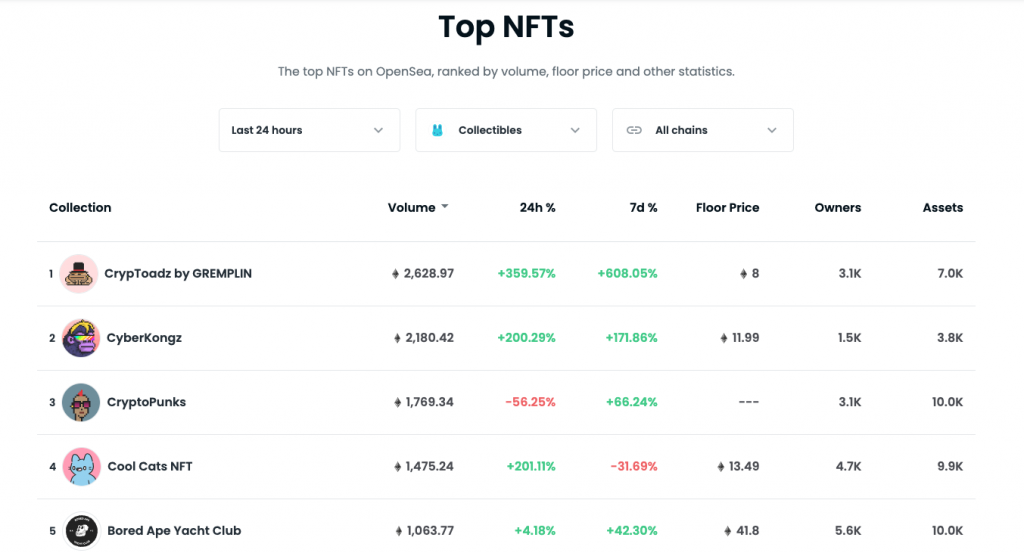
6] Rarity Traits
The last one of the Opensea features that we’ll discuss today is the Rarity Traits, or properties, how it’s called on Opensea.
This will help you in your search for a rare collectible at a good price.
Once you’re at an NFT listing, on the left side you will see properties. Once you click on it, you will see all the traits this NFT has in the collectible series and how much % of the other NFTs of that series hold the same trait.
In the image below, I use The Moon Boyz as an example.
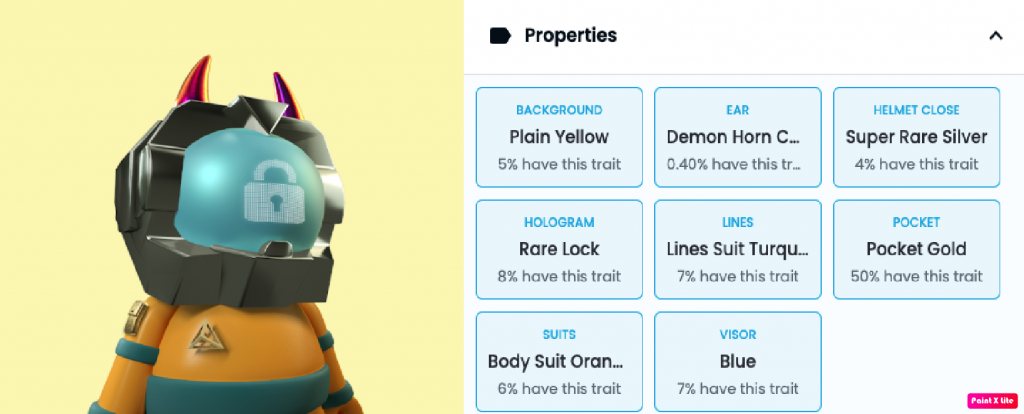
This particular Moon Boy, has 8 different traits, the rarest one is the 0.40% Demon Horn. Once you click on a specific trait, it takes you to the page of all the other NFTs that have the same trait. This way you can check prices of NFTs with the same rare traits and see if you can snipe a good deal.
This Moon Boy is listed for 0.5 ETH, and you can see it’s the 3rd cheapest of the Moon Boys that have Demon Horns. Interesting right?
7] Liking An NFT
Do you see an NFT you like? Give it a little heart to show your appreciation.
Well, it’s not just to show the owner you like it. When you give a little like to an NFT, it will show up in your profile under the tab “favorited”. This makes it easier for you to keep searching the NFT world for purchase. You just go window shopping for an hour or so, then you like all your potential buys. After you’re done looking around, you go to your favorite NFTs to choose which one you will eventually buy.
If you click the heart for the first time, Opensea might ask you to sign a message with Metamask to interact.
Wanna give it a try? Like our Lazy Lion below.
More Opensea Features?
Opensea is a fairly new marketplace. So when you get started, it could be a bit confusing to use all the Opensea features that are available. Just click around in the marketplace a bit to get a feel for it. Find out how it works before you jump in. Test the waters a bit, to avoid mistakes.
We expect Opensea to keep developing its platform and add new features. Once we spot some new ones that are useful, we’ll write part two of this blog.
We hope this was a helpful blog for you. In the upcoming weeks, we have some more NFT content prepared for you, like PFP NFTs which are cheaper than 0.25 ETH. This is particularly interesting for those of you who don’t have a big bag of ETHs to spend.
If you like this type of content, make sure to follow us on Twitter @airdropalertcom for more updates on NFT Airdrops and other crypto and NFT content.